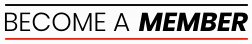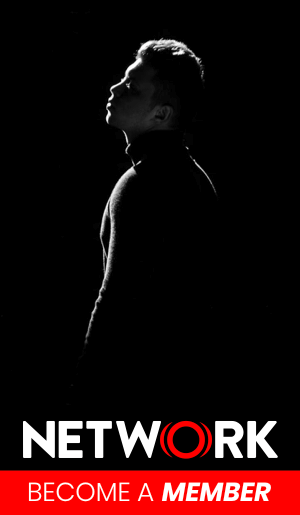© TheRegisti
From storing, editing and rendering footage to simply doing your research and making sure your storyboards are in order, filmmaking is an inherently technical and digital art form in the modern world. For that, budget and indie filmmakers need to keep on top of their devices and treat them as well as the cameras they plan to shoot with.
As editing and rendering footage, or even storing it in the first place can demand quite a lot from a machine, it’s important to know what device to purchase in the first place. Laptops with good cooling, dedicated graphics processor units, fast CPU architecture, and great storage is essential.
Of course, for many editors color accuracy is essential too, to the point where choosing a retina or true-colour screen will be worth the additional price tag associated with it. This way, tasks like color grading are much more possible to deal with accurately. But aside from choosing the right device to buy, how do you maintain such an investment when you have it? In this post, we’ll discuss three tips you can use to make good on that eventual outcome:
Regular Cache Wiping
It’s important for you to wipe the cache of your machine from time to time, including the temporary files that can build up through constant use. What’s cache? Click on the linked article to find out all about it. The more you can keep your computer regularly cleaned in this way without wiping essential files and the folders you need, the more you can keep your computer running smoothly and capably as time goes on. You can even automate this process using certain apps.
Care For Ventilation/CPU Integrity
It’s important to make sure your laptop is regularly vented to the degree that it can be. Using an air duster can to blow out the dust inside can be very helpful, because otherwise this can build on your fans and prevent appropriate cooling over the years. The same goes for placing thermal paste on our CPU when appropriate, usually a pea-shaped dot on top of it (or smaller given the size of CPU in your laptop), and placing the heatsink over the top is enough, but make sure this doesn’t void your manufacturer’s warranty.
Storage Management
It’s important to make sure your essential files are backed up via additional hard drives and cloud uploads where necessary. Of course, the former option is often best when dealing with large video file sizes, but some cloud options give you up to 5tb of storage for a monthly fee, which can store a fair amount of footage to work with for each project. Make sure to label each folder correctly, and commit to regular backups, as well as ensuring that your source footage and edited project folders are clearly marked and organized. This can make sure that nothing is lost if a laptop goes down as appropriate.
With this advice, your status as an indie filmmaker will be preserved thanks to the daily maintenance of the tools you use.