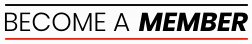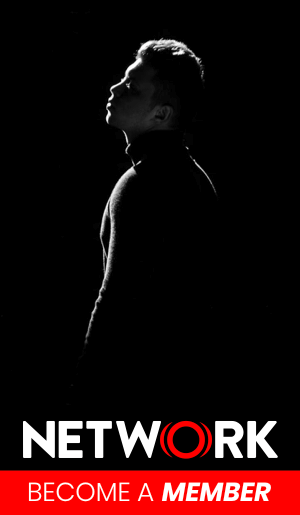It isn't the sexiest aspect of filmmaking, but it's the glue that holds your project together. Video file management is the workhorse behind the scenes that keeps your film organized and on schedule. Without it, you could quickly run out of time, money and your sanity.
But organizing b-roll and other media files is more than just dragging and dropping to and from a giant hard drive. It's both an art and a science, and there's no one right way to do it (but there are certainly wrong ways). Don't just pass this piece off to video editors. Everyone should know the basics of good video file management — it could be the on thing that saves your film and helps it soar.
No Project Too Small
It doesn't matter if you're filming "Star Wars: The Force Awakens" or a 60-second whiteboard video for a small marketing agency, there's no project too small for proper video file management. Major motion pictures employ entire teams of people who do nothing but assist the video editors and manage thousands of video files, but small projects can be managed by just one or a few people.
The First Questions
Since there is no one way to manage video files, you need to ask yourself some basic, but important questions:
- How long, in minutes, is my final video going to be?
- How much of my footage will be saved in RAW files?
- How many copies of each video file will I save?
- Where will I store all of this?
One you have these details figured out, it will be much easier to gain an understanding of where to start.
Physical & Virtual Data Storage
Physical data storage isn't nearly as expensive as it used to be, but it's not the hardware that's your biggest asset — it's your data. While hard drives are fine and the preference of many, backing up to the cloud is becoming a more popular and affordable means to securely store data without the risk of loss.
Break Down File Types
Before moving on to folders and file naming conventions, let's break down the types of files you'll be organizing on your drive or cloud service:
- B-roll video footage (separate by shoot day, if necessary)
- Edits (along with timelines)
- Graphics (motion)
- Audio (voice recordings and music)
- Still images
Now, you can't just name your folders with the above labels. That already starts you on a road to chaos. A more mathematical approach is required.
Naming Folders
Every folder should start with a number that prioritizes the importance of each file type. If you wanted to create folders that corresponded with the list above, it should look like this:
- 00_FOOTAGE
- 01_EDITS
- 02_GRAPHICS
- 03_AUDIO
- 04_IMAGES
Folder names should be clean, organized and easy to understand. The all-caps is simply a style preference for an added layer of organization, but it isn't required.
Naming Files
Follow the same conventions as your folders by including numbered categories (matching the folders above) and dates:
00_INTRO SCENE 1_TAKE 6_080116
- 00: The category for video footage
- INTRO SCENE 1_TAKE 6: The label for the specific shot
- 080116: The date it was shot (you can also add a location)
The tricks and tips go well beyond what's discussed here, but these are the basics to put you in the right direction and turn your next shoot from bomb to masterpiece.