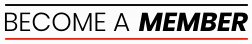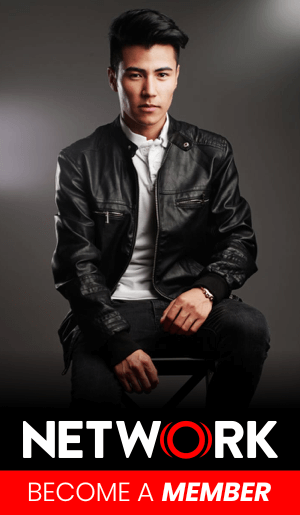Filmmaker Cesar Kuriyama created a new concept for his debut music video using only photographs from a digital camera. Shot entirely on the Nikon D200 DSLR, Long Gone for the band Fat Cat Reprise is a one of kind video and in its initial release was viewed over 200,000 times in its first ten days. Not surprisingly, Cesar s talents have been widely recognized and admired for pushing the creative boundaries.
Filmmaker Cesar Kuriyama created a new concept for his debut music video using only photographs from a digital camera. Shot entirely on the Nikon D200 DSLR, Long Gone for the band Fat Cat Reprise is a one of kind video and in its initial release was viewed over 200,000 times in its first ten days. Not surprisingly, Cesar s talents have been widely recognized and admired for pushing the creative boundaries.
Cesar has a background in design, 3D lighting, and 3D animation, working on features and commercials for such notable studios as Marvel Entertainment, the Jim Henson Company and Curious Pictures. Some of their clients include ABC's Monday Night Football, America Online, MSNBC, Sci-fi Channel, and many more. He has also taught computer animation courses at NYFA, Harvard University, NYU and at the Pratt Institute. Currently Cesar is staffed at Charlex as a 3D Animator and Lighting Technical Director while he pursues another music video to direct.
Music Video for "Long Gone" from Fat City Reprise (Director: Cesar Kuriyama, Director of Photography: Tommy Agriodimas)
Interview with Cesar Kuriyama
Iain: How did you come up with the concept for Long Gone ?
Cesar: Well I guess I had to come up with 2 concepts really. The Concept for the story/visuals of the video and the concept for how to shoot it.
When the band first approached me to direct a music video for them, I had 3 rules.
- I could take as long as a want/need.
- I could do whatever I wanted.
- I could pick any song from the album.
They accepted. I walked around Brooklyn listening to the album over and over again every night for 3 days. It wasn't an easy decision. Usually I tend to enjoy just a couple of songs from a particular album. But I loved this entire album. Among other things, I weighed various pros and cons. For example I think it ultimately came down to deciding between Same old Song and Long Gone. Same old Song is an upbeat and gargantuanly energetic number that begs you to start partying immediately. While Long Gone is a slower more emotionally charged piece. Same old Song was significantly shorter in length than Long Gone which would ve made it faster to storyboard and shoot etc.
Ultimately Long Gone was the song that I felt the strongest connection too (although I was consistently hesitant because it felt like it would take the longest). I had created my own interpretation of what the song was about. I saw a music video about 2 friends, best friends and one betrays the other. Then I asked the lead singer, Frank Pedano (www.myspace.com/fatcityreprise), to send me 2 things : The lyrics and with own interpretation of what the song was about.
He proceeded to tell me that the song was actually about his sister s battle with a heroin addiction from which she eventually died from an overdose. Obviously this significantly changed my thoughts on the video. As it turns out, the lyrics were referring to Heroin as the sister's friend that betrays her.
I had no intention of making Requiem for a Dream for the music video. So I dream't up something that I felt stayed true to Frank's sister, the lyrics, and my original vision. Just like the lyrics never explicitly mention that the friend is heroin. I would never explicitly explain that either instead leaving that to everyone s own interpretation. So I represented this friend in the form of a doll.
I asked a talented friend, Adam Levine to create 2 identical dolls for me: One with a wire bone structure, the other without. I asked him to design it based on an Opium Poppy flower, which is what Heroin is made from. If you get google images of them, they're green and they're sort of square-ish, have a little crown on top, and bloom red.
So that's pretty much the evolution of the idea for the visuals and that obviously heavily influenced how I would shoot it. On top of having a miniscule budget, I had to figure out how to shoot with this doll and make it come to life but that's another story.
How I came up with how to shoot it:
One of my best friends, photographer Tommy Agriodimas (agriodimas.com), was a groomsman at his sisters wedding which meant there would be sections of the wedding he would not be able to photograph himself. So he asked me to do the shooting when he was unavailable with the ceremony. On the eve of the wedding we were prepping the cameras. Tommy took a Nikon D200 and shot a quick burst of photographs. I was off doing something else, but I ll never forget how quickly my attention turned to Tommy when I heard a loud shutter open and close several times inside of a single second.
I said, whoa wait, do that again. When he did I tried to figure out how many images were being taken per second. I asked, how long can you do that for?, and he said "no idea, I've never tried it, let's check." We timed it. After several tests we were able to figure out a couple of things. Depending on the complexity of the image that was being shot, we could shoot somewhere between 12-16 seconds straight and get about 4 images per second.
Obviously 4 frames per second is just not going to achieve the proper fluid illusion of motion that 24 FPS provides. But one thing was clear. A single image taken with a D200 could look just as good as film, at less then a fraction of the price.
So I obsessed over how to bridge those ideas. Eventually I thought, if the camera is shooting at 4 FPS, but I told the talent to move in slow motion... as slowly as they can and then I played back the photographs at 24 FPS, how would it look?
So I put this theory to the test myself at home. I moved as slowly as possible. When I played back the footage at 24 FPS I smiled and said yes.
That's how the basic idea evolved, but I could write a whole book on all the things that went wrong, how I fixed some, how I failed at others, the pipeline I built to manage all the photographs, the lucky breaks, the things you can't work around with this method, how to teach actors to move slowly, how to get a doll to move slowly, and every day presented a new challenge.
You can tell from the video that I got better at it with practice. The first couple of shots at the beginning of the video aren't all that smooth. It was the first thing we shoot but by the last shot with the band I was able to convincingly get the lead singer to lip sync in slow motion. I think there are a couple of shots that look almost as smooth as film, but with an oddly interesting sense of motion.
Long Gone Music Video
Iain: Where did you find your locations and were there issues with daylight and continuity?
Cesar: I was very careful when storyboarding the music video to consider shooting locations. Just like I wouldn't storyboard something inside of a volcano because I had no access to one, I didn't storyboard anything I felt I had no access too.
I was able to successfully come up with a shooting concept that meant we wouldn't spend a dime on cameras and lenses thanks to photographer Tommy Agriodimas (agriodimas.com) who was the Director of Photographer on Long Gone. Similarly I tried to keep our location spending to zero by using locations we had free access too. It wasn't easy and we were forced to move around the shooting dates over and over again to make this possible.
Most of the money we spent went to lighting equipment. Maintaining daylight continuity was achieved with a combination of Tommy s keen eye on set, and the very significant amount of FX work and color grading I did in the many months of post production.
Iain: How long was the shoot, and were their any radical changes you had to make during shooting?
Cesar: In total it took 5 days to shoot. The first couple of minutes with the younger version of the girl were relatively easy to put together. We just needed some open fields and Erin Hubbell, our talented young actress. Although we learned a lot that day on how we would shoot this thing.
The next shoot would involve over a 100 shots and took months to prepare. Storyboarding and casting then after losing our initial shooting location, we finally managed to get all the stars to align. (talent, P.A.s, hair, makeup, location, props, lighting rentals, etc.). It took 18 hour days over a 3 day Memorial Day Weekend.
There were indeed some radical changes here and there. Our final locations and technical abilities meant we had to make on set adjustments to sequences in the storyboards that were no longer possible. It sucked.
By comparison, the final day of shooting was also relatively easy to put together. We just needed the band and a nice space (that would mostly live in darkness). Although I must admit I was extremely nervous about whether it would actually be possible to have Frank sing the lyrics in slow motion, and convincingly reconstruct the photographs to sync.
As a matter of fact, the absolute biggest hurdle in shooting this music video, is that there was just no efficient way of checking our footage on set. We would shoot it several times. We would look at the photographs frame by frame on the tiny LCD and hope we had it before moving on and setting up for the next shot. There were a handful of shots we thought we had on set, and it wasn't until weeks later in post- production that it was obvious we didn't execute it properly.
Iain: How did you edit all the stills that were taken, and what techniques did you apply?
Cesar: Again this took a lot of trial and error. It was clear early on that when all was said and done, I would have to deal with way too many thousands of photographs. Hundreds of photographs per take, dozens of takes per shot. Close to 200 shots. So I decided it was wiser to spend a lot of my time on R&D, instead of just winging it. Figuring out the best possible pipeline for the how a picture would go from camera to final rendered image.
This involved several stages. Organizing all of it with the ability to preview everything shot as video weeding out the bad importing and managing so many image sequences in Final Cut Special FX and Color correcting images in Eyen on Fusion, then rendering and bringing it back to Final Cut for Final Editing.
iPhoto ended up giving me the best possible solution for organizing all the images. If only the images from a particular take of a shot lived inside of an iPhoto event , then I could hover my mouse from left to right over the preview image of the event and it actually gave me a pretty good video preview of what the images look like in motion. Also it allowed me (with certain preferences set in Final Cut) to drag and drop image sequences directly from iPhoto to Final Cut.
I can't imagine how much time and stress I saved thanks to figuring out a proper workflow first.
Iain: What kind of projects are you looking to do in the future?
Cesar: If possible I would like to keep working on videos that involve some experimentation. Original ideas or fresh takes on old ones. I already have a couple in mind, so if you re in a great band, maybe you should get in touch with me.
Iain: If you could work with anyone, who would it be?
Cesar: Too many to name but in the world of Music Videos, how Michel Gondry and Spike Jonze got their start is an inspiration.
To find out more Cesar's work check out his website : http://cesarkuriyama.com/