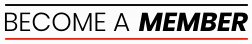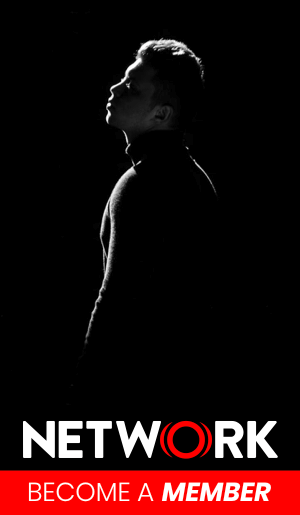The wide range of Digital Audio Workstations (DAWs) available today provide music aficionados with the tools needed to create amazing, original music for film. From Ableton and Logic to MIDI FX, audio units, and more, there are many things to consider when producing film music on a computer. In this blog post, we’ll cover the basics of digital audio production, from mixing vocals and incorporating sounds from multiple instruments to using mouse pointer editing tools and MIDI programming paradigms that make it easy to manipulate sound in ways you never thought possible. We’ll also compare Ableton vs. Logic for creating movie soundtracks and discuss how Logic’s MIDI architecture and audio effects menus can be used to create professional-sounding vocal tracks.
Comparing Ableton vs. Logic for Producing Movie Music
When it comes to producing movie music on DAWs, two popular choices are Ableton Live and Logic Pro X. Both offer users a plethora of possibilities when it comes to manipulating their audio. However, each also has its own distinct characteristics that could lead a user towards one over the other. First off, while Ableton uses an intuitive drag-and-drop system that makes sequencing simple, even for non-programmers, Logic relies more heavily on menu navigation with its more sophisticated mouse pointer editing tools.
Additionally, Ableton’s library contains powerful software instruments such as synths, basses, and strings that can be quickly combined with instrument samples easily. However, Logic offers more options when it comes to professional plugins as well as access to some of the best virtual instruments available on the market today.
Moreover, when it comes to MIDI programming and sound design, Logic’s MIDI architecture allows producers to quickly create complex patterns like arpeggios and rhythms from scratch or by utilizing a range of preloaded presets. On top of this, developers involved in creating music for film can use Logic’s wide selection of Audio Units (AU) plugins which give them more control over the sound design process than traditional mixing and mastering plugins do.
Finally, when compared to Ableton Live’s ability to play multiple instruments simultaneously via its extensive MIDI FX racks and audio recording capabilities, Logic provides producers with advanced tools, such as an automation menu that allows users to edit MIDI parts in real time while playing other tracks within the same interface; a feature which is still unavailable in most other DAWs today.
Working With Vocal Sounds On Your DAW
Any good soundtrack needs vocals – but how do you go about recording and editing them? If you’re using Ableton, the process is relatively straightforward: just choose an instrument track type before recording your vocal take into the song via MIDI or an audio track. To edit those take further, you can use either the sound manipulation features in Live’s arrangement view or record them out into an external plugin such as Autotune if desired.
When working in Logic Pro X, however, you may find yourself needing additional plugins if you want extra control over your vocal sounds; luckily, these plugins fit seamlessly into Logics’s built-in high-level MIDI architecture allowing users to quickly assign any knob they wish while maintaining total control over their mix.
Mixing Vocals And Incorporating Multiple Instruments
In regards to mixing vocals with other elements within a project, both DAWs are extremely capable when it comes down to handling large amounts of data efficiently and effectively due to their optimized audio engines, which allow projects created on one platform to be transferred easily between either without too much fuss.
Additionally, they offer flexible routing options so musicians and engineers alike can bring different elements together without compromising quality along the way. This provides producers the ability to blend digital samples and hard-recorded tracks into a cohesive body of work, providing the final product desired.
Additionally, both integrate pretty well with hardware instruments like guitars or keyboards via external devices like MIDI controllers, so no matter what your preference might be when it comes to playing live instruments through virtual workstations, it becomes increasingly easier as technology advances forward every day.
Utilizing Midi FX Racks To Manipulate Sound
Midi FX racks are incredibly useful when manipulating sound, either manually adjusting parameters or by taking advantage of presets curated by professionals. These enable producers to add extra depth, flavor, variety, and tone while expanding upon existing ideas they had, building upon layers, depth, time, and variations between tracks. These often include features such as arpeggiators, tempo indicators, envelope shaping, circuit-bent filters, delay/reverb modulation channels, pitch shifting/filtering equalizers, etc.
Essentially these all make it much simpler for filmmakers, musicians, and composers alike to be creative musically without worrying about technical aspects, what information goes where and in what order, and making sure everything plays back correctly once finished. The bottom line is that modern DAWs do a lot, providing robust features and automated functionalities that help bring visions to life efficiently.
Making Your Vocal Tracks Sound Professional
After everything is recorded, mixed, and manipulated to create a polished product, the final step should always be the mastering stage. This is an essential part process, turning rough raw tracks into something professional-grade ready for release. Merely adjusting levels and adding compression or limiting saturation just won’t cut it.
That’s why having a dedicated mastering suite will give complete control to allow for specific needs. Producers utilizing Logic Pro X will benefit from access to analog-modeled processing algorithms combined with an extensive range of vintage emulations integrated right into the application. For those wanting finer details, you will be able to apply a range of effects chains with options for individual elements. Each instrument sound can achieve the desired outcome quickly and efficiently.
The Bottom Line
Digital Audio Workstations have transcended far beyond basic click track programs, providing users with powerful tools ranging from mixing multiple elements together effortlessly to making complex arrangements for film music within minutes, crafting engaging electronic pieces with full-depth movement. From audio units, MIDI FX, and vocal track editing to a stellar MIDI programming paradigm, these DAWs have everything you need. Logic’s audio effects menus will give you virtually endless possibilities for producing professional-sounding electronic music.